Categories
Categories are used by both assets and accessories. Categories describe the general type of asset or accessory, such as “wireless keyboards”, “laptops”, and so on.
Categories are important because they contain attributes that are inherited by both the assets and accessories that belong to them, such as whether to email the end-user when an item has been checked out to them, whether to require the user to click on a link to show that they have received the asset or accessory, and whether or not the user should be emailed a EULA.
Every asset and accessory needs to belong to a category, so you’ll need to set these up before adding assets.
To start creating new ones click on the gear icon on the left side of the screen:
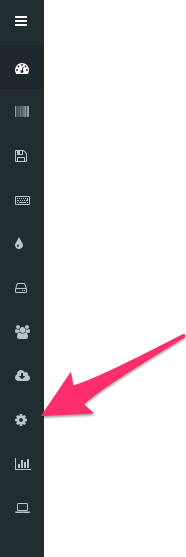
Click on the gear icon to open Settings then click on the Categories to get to the main Categories section:
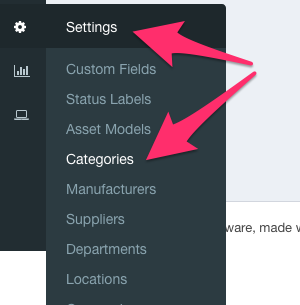
Then create your new Categories, which you will need to select when you are creating your assets.
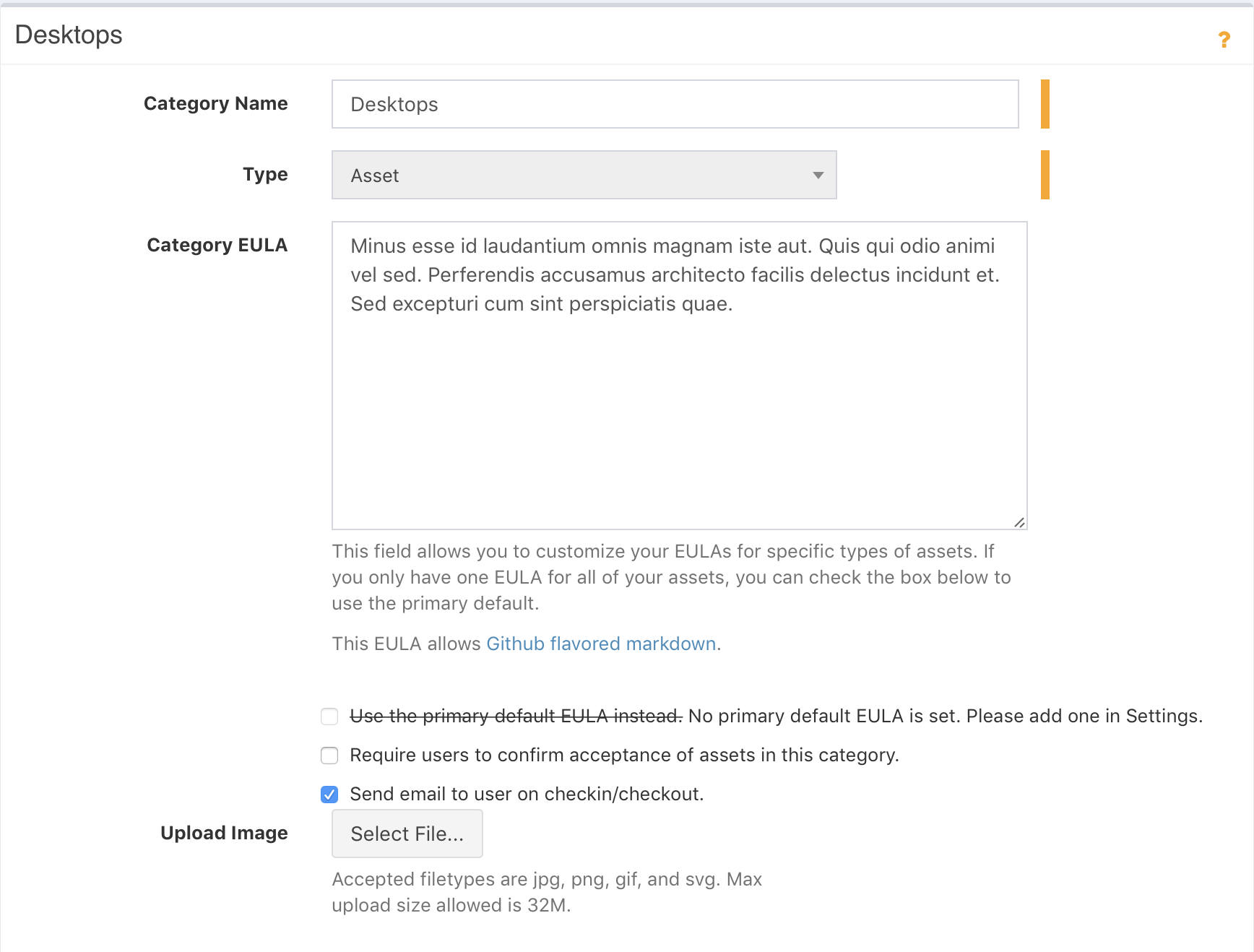
Alternative, you can create Categories on the fly if you import via CSV.
Updated about 5 years ago
