What's New in Snipe-IT v4
Version 4 of Snipe-IT is here, and boy is it a big update. With almost 5,000 files changed and over 800 commits, this is our most ambitious upgrade yet, which is why it's taken so long. As you probably know, we typically put out point releases every few weeks, but this update has been eight months in the making.
Known Issue with MariaDB 10.2.7+Users running MariaDB 10.2.7 and later may have an issue upgrading or installing, due to a change in the way MariaDB stores null defaults. This issue will be fixed once the open pull request in the Doctrine repo is merged and a new version of Doctrine is released with these fixes. You can read more about that issue here.
Your best option if you wish to upgrade to Snipe-IT v4 now is to downgrade your version of MariaDB.
In addition to a robust REST API, we've made countless UI improvements, including the long-awaited ability to edit custom fields, and the ability to bulk-edit users.
New Security Features
We've also upgraded the underlying framework that Snipe-IT is built on, and added more security features, such as the ability to prevent users from picking really bad passwords and enforcing some basic password complexity rules.
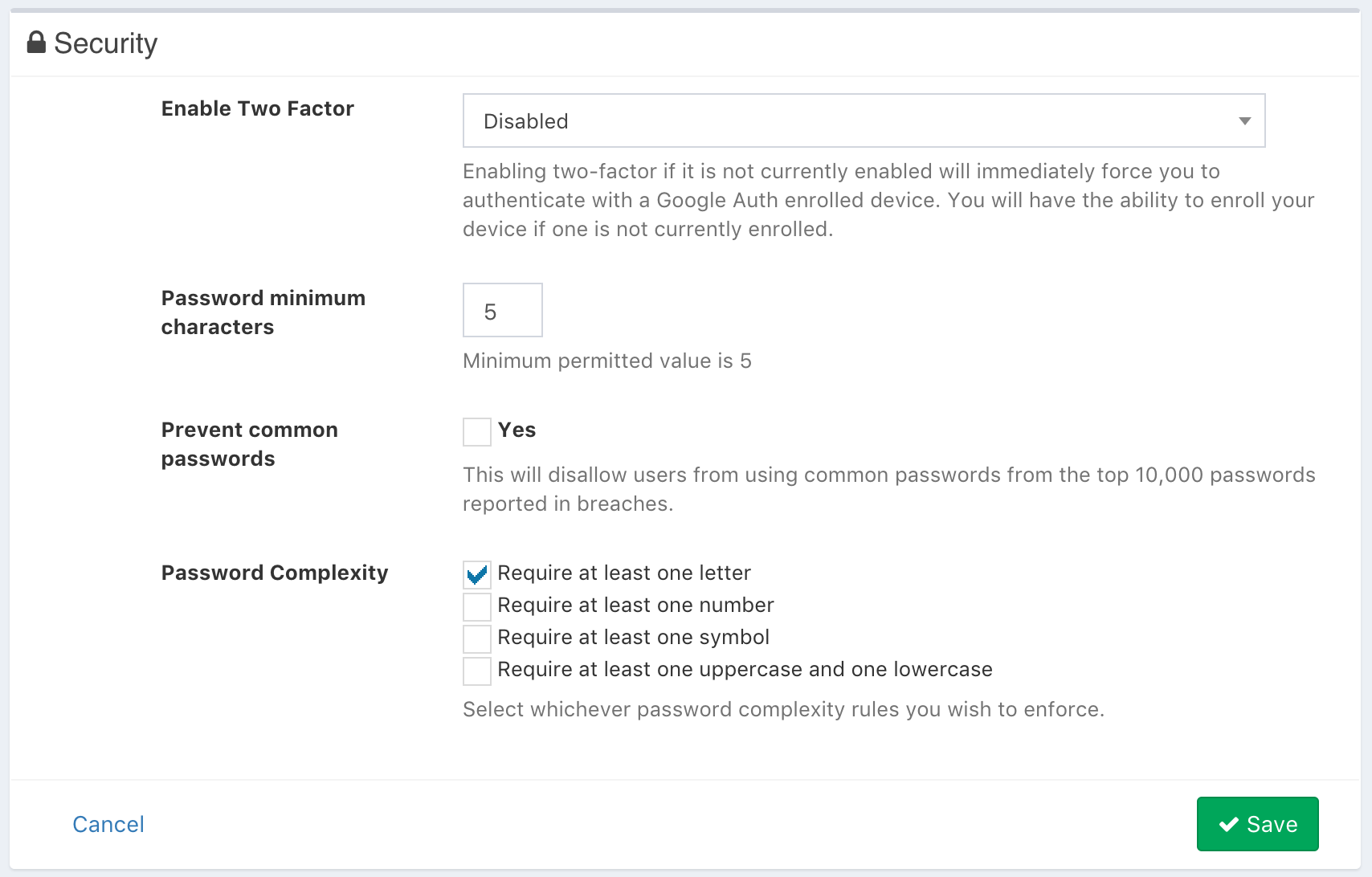
More Bulk Editing Options
You can now bulk edit users for common fields, which makes larger imports easier to manage as you change the properties of hundreds of users in one shot.
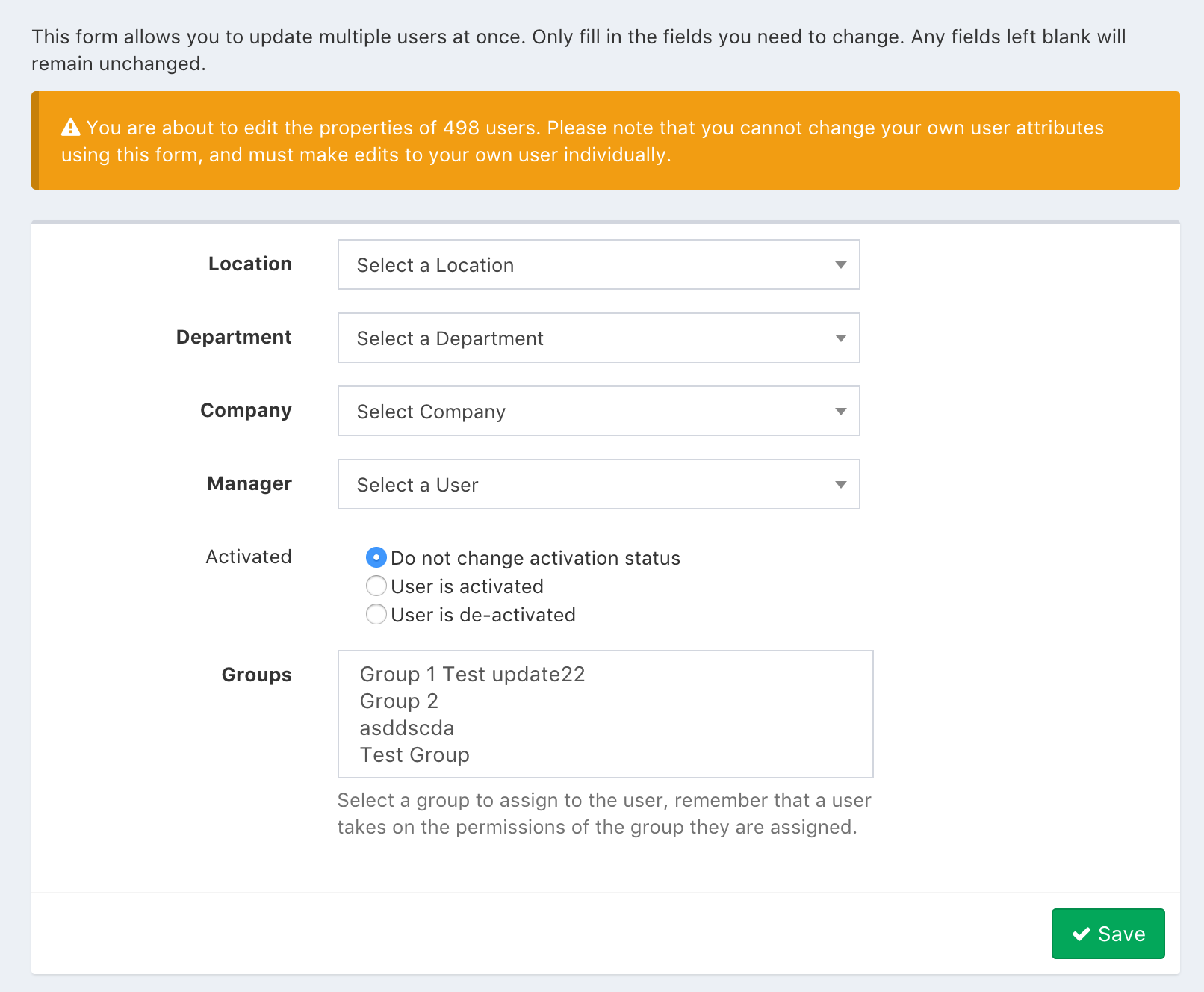
Bulk edit users
The same easy bulk editing is now also available for asset models, so you can quickly update multiple model custom fieldsets and other attributes.
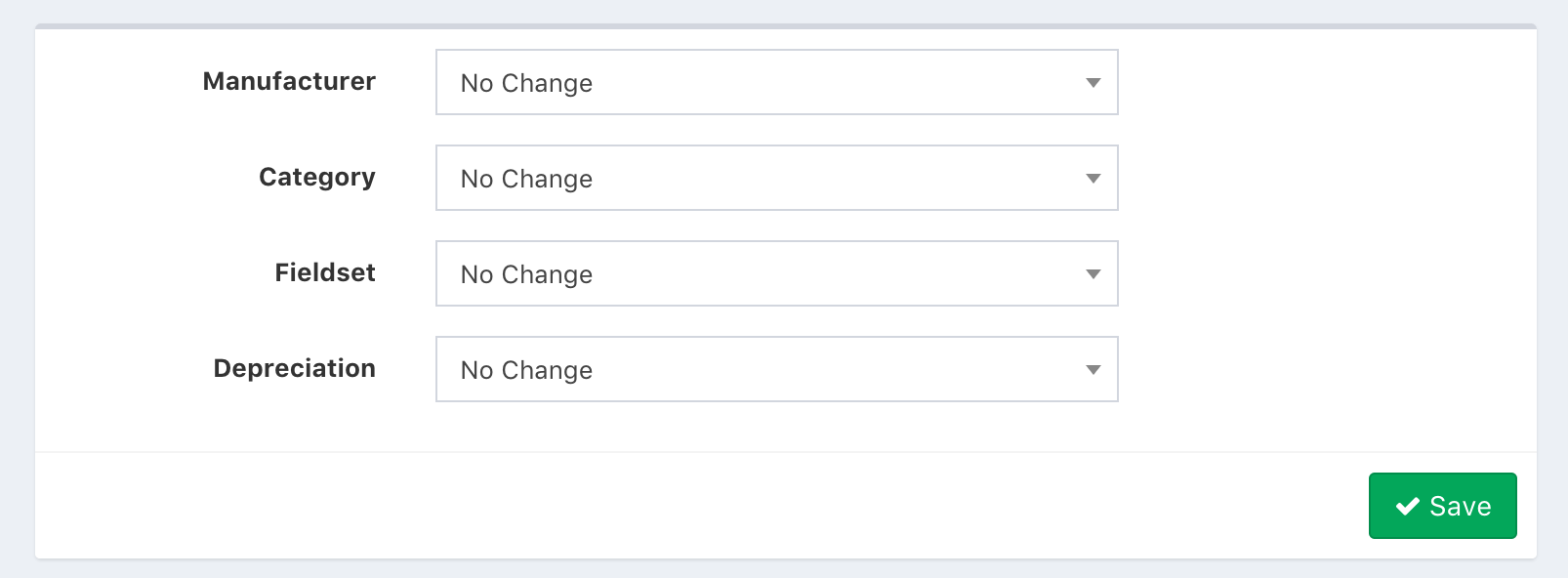
Bulk edit assert models
New Auditing/Inventory Feature
Snipe-IT v4 introduces a new "audit" feature, which will allow you to mark an asset as having been physically audited and confirmed to be where it was supposed to be.
Additionally, we've made this audit system super easy to use with a barcode scanner. Just scan in the asset tag on the bulk audit page, and you can audit one after another in lightning speed.
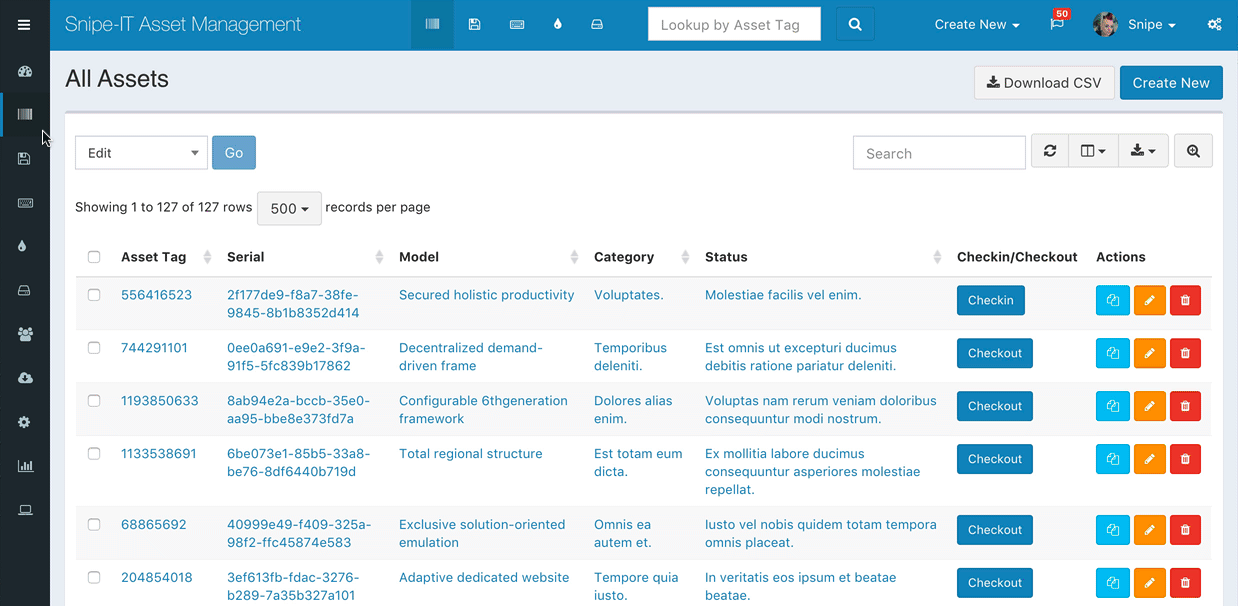
Login Screen Note
Superadmins can now add a custom note on the login page, for example instructions on how to reset their LDAP credentials if you're using LDAP for login.
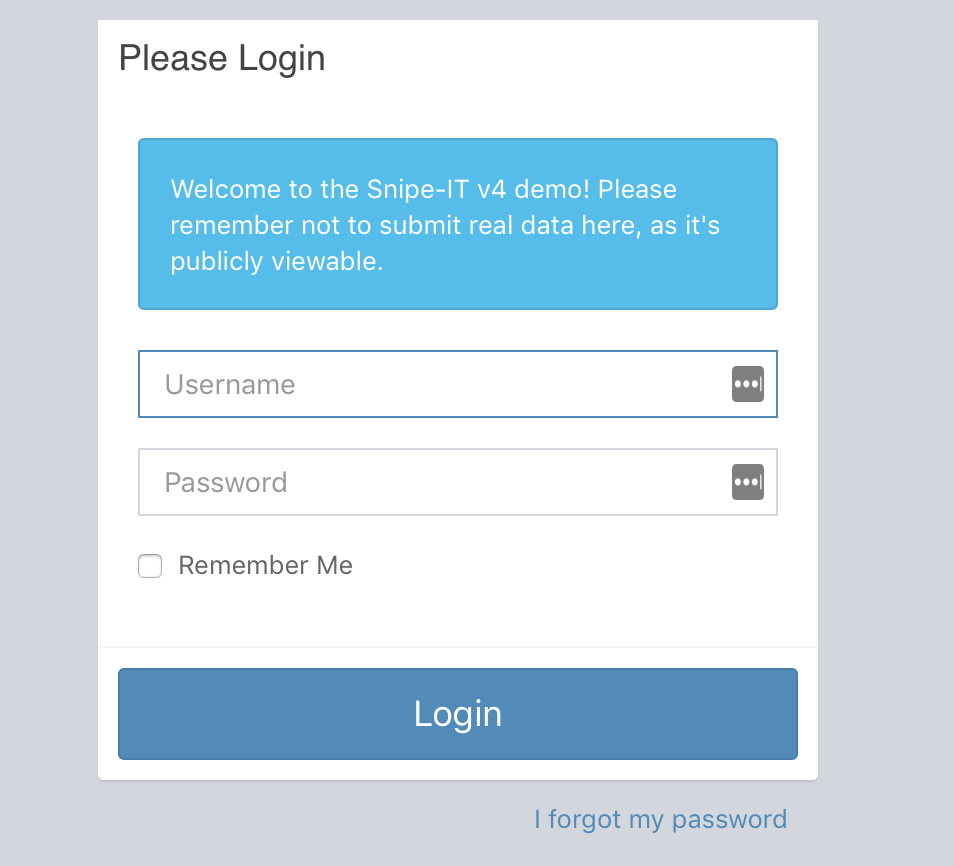
New Settings UI
The settings UI was always one of those areas that we knew needed some TLC, and it finally got it. We've upgraded from a long, monolithic page with a billion settings to a beautiful Settings dashboard that lets you drill down and edit just what you need.
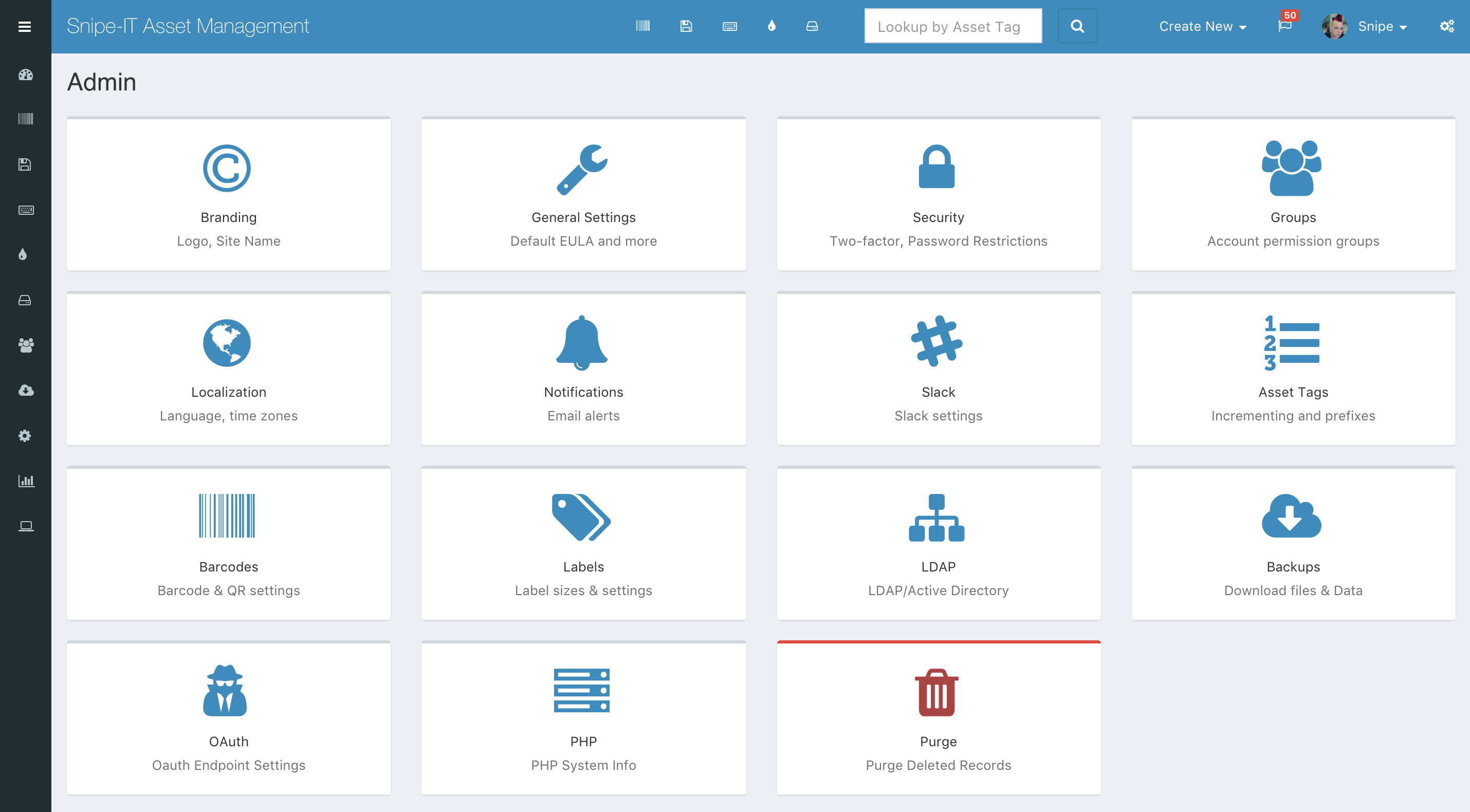
As an added bonus, if your application is in debug mode, you'll be able to see common important information about your system's PHP version and modules.
Customize Date/Time Display
There is a new Settings option that allows superadmins to customize the date and time format - especially helpful for our friends across the pond!
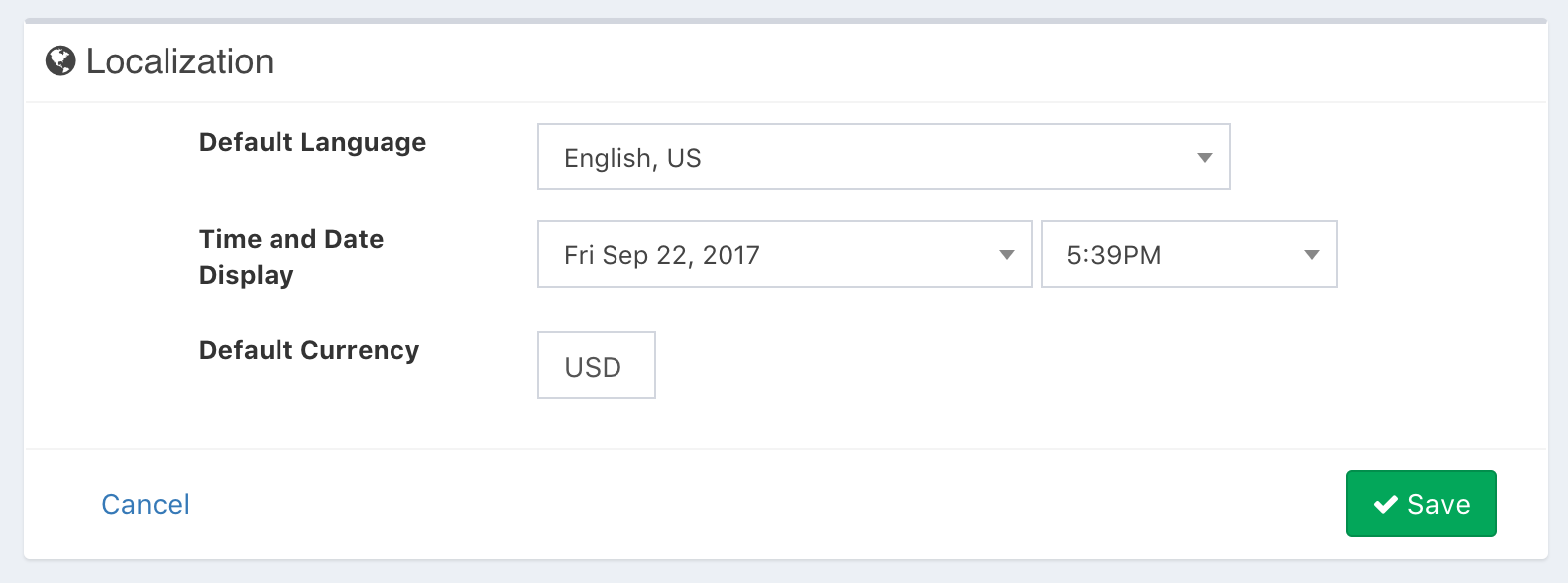
Try it Now!
We've just released v4, so give it a try! (Remember to backup your current installation and database first!)
Check out the full list of changes below, and check back on this page for more updates!
Changelog
- added: (Experimental) Multi-field searching in asset listings
- added: REST API with MUCH cleaner JSON payloads
- fixed: UTF-8 issues with custom fields
- improved: Upgraded to Laravel 5.4
- added: Authorization roles to de-empasize the "admin" role and apply more granular permissions to users
- added: (Experimental) Ability to check assets out to users, locations and other assets
- added: Manufacturer data, adding support contact information
- added: Ability to customize date and time formats in Settings
- added: Bulk edit users for select user attributes (groups, manager, company, location)
- added: Ability to edit custom fields
- added: Support for location-specific LDAP OUs
- improved: Better feedback on New Asset modals
- added: New password complexity settings
- improved: Much nicer Settings interface
- added: Department support for users
- added: Ability for users to change their password (if they're not LDAP synced)
- added: Field mapper for more flexible importing of CSVs
- improved: Clearer indication of whether status label types are deployable
- improved: Moved off of mcrypt for more secure cipher
- fixed: Issue where imported assets wouldn't be counted in the expiring assets alerts
- added: Custom text setting on login form
- fixed: Double-encoding special characters
- added: Artisan command to fix existing double-encoded special characters
- improved: Using a native font stack instead of google fonts
- improved: Increased the size of the "state" field to allow 3-letter abbreviations
- fixed: Issue affecting auto-incrementing asset tags
- added: Ability to set a minimum size for images in asset listing display
- improved: Upgraded from Laravel Elixir to Laravel Mix
- added: Allow SVG images for logo upload
- added: Component importer
- fixed: Active Directory "active" status now syncs correctly
- added: Basic inventory audit functionality
- added:
