Barcodes
Snipe-IT supports both QR codes and 1D barcode formats. In later versions of Snipe-IT (v6.3.0-pre and later), we have introduced a new label engine that should work better with a wider variety of configurations. You can switch back and forth between them to see what works best for you.
Legacy
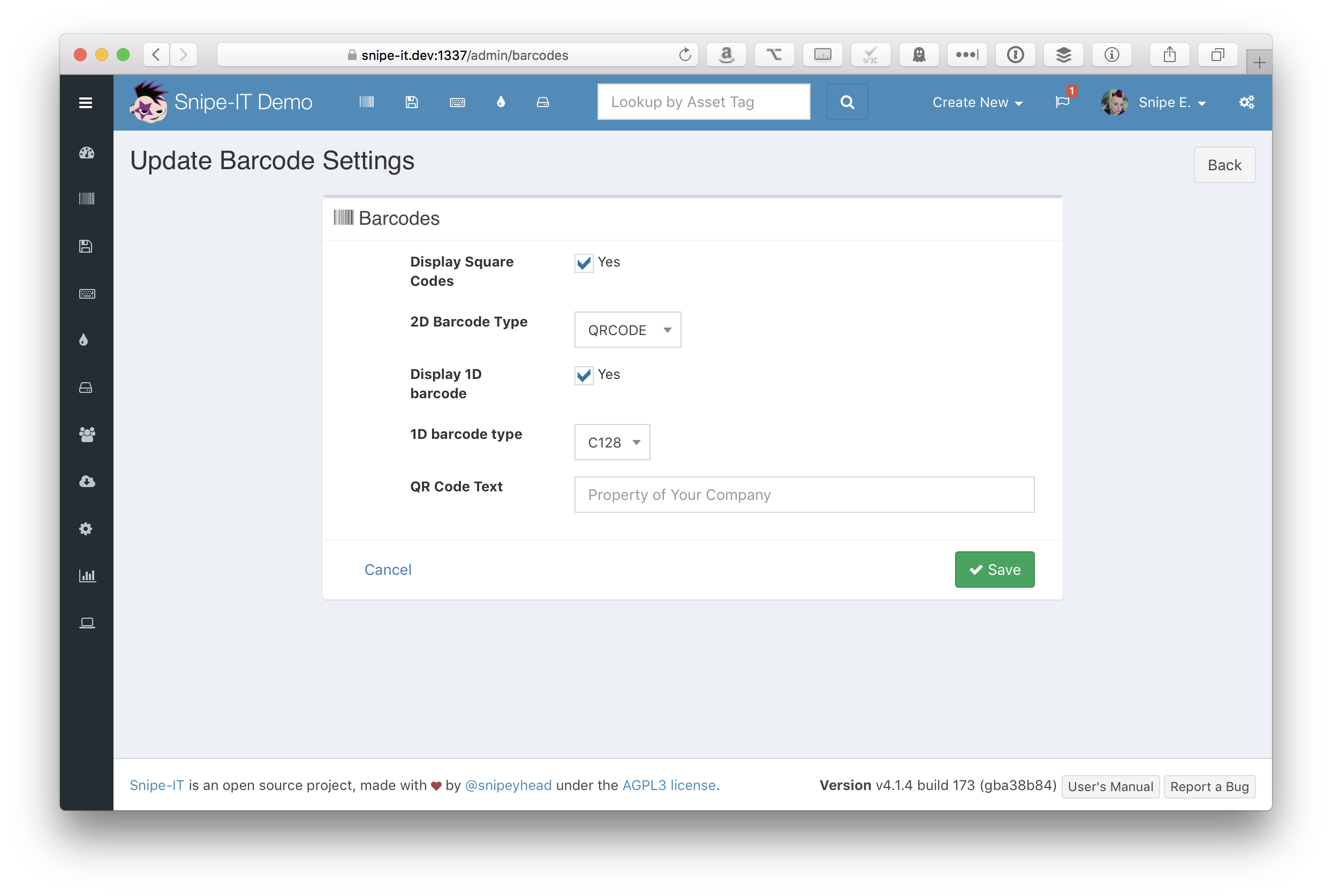
New Label Engine
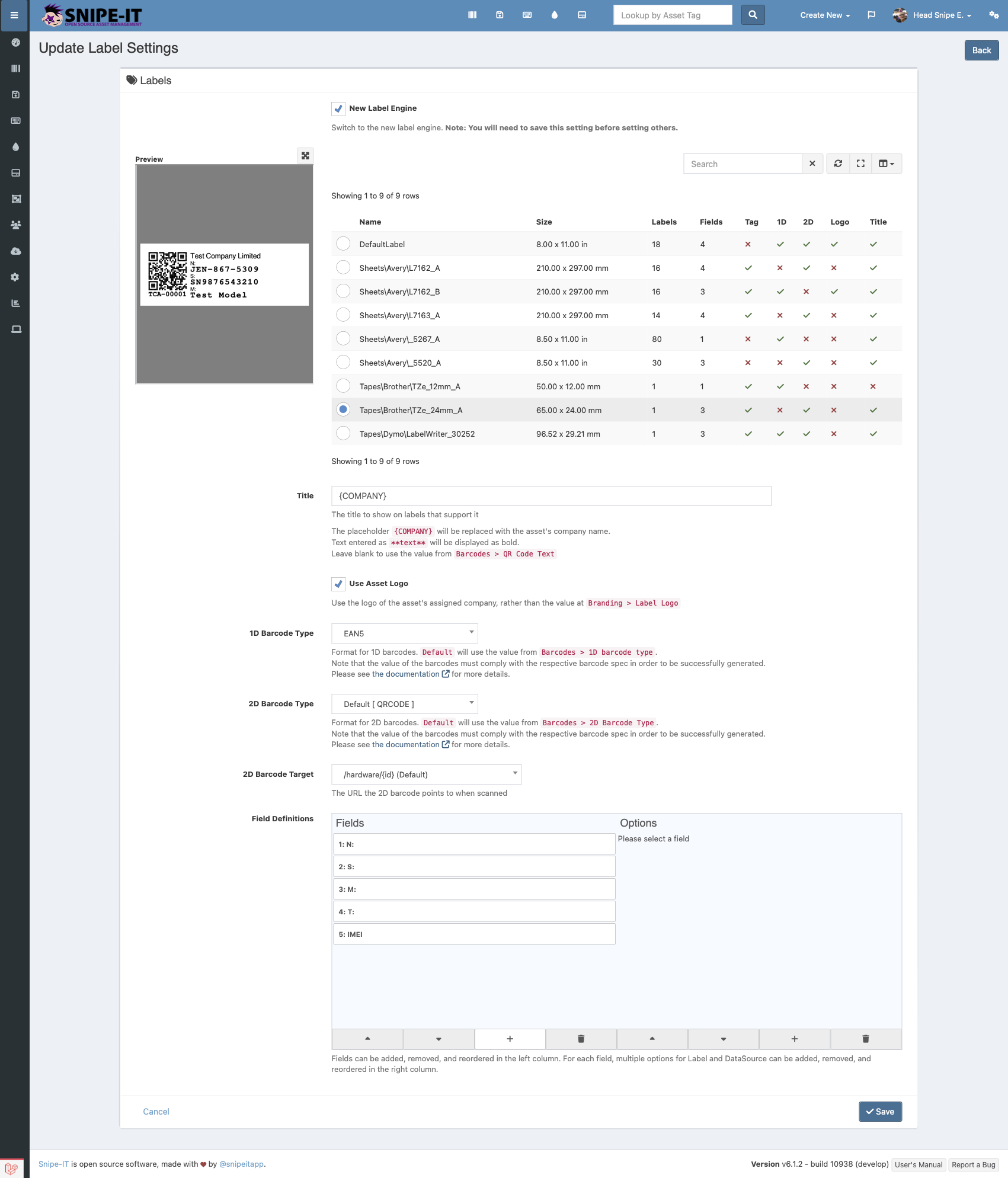
QR Codes
QR codes, when scanned on a mobile device using a QR scanner app, will open the asset details page of the asset whose QR code was scanned.
Supported 1D Barcodes
You can select between a few different 1D barcode formats, however barcode generation will fail if your asset tags do not conform to the requirements of the 1D barcode type.
Confirm that the barcode type you've selected is compatible with your asset tags. Most issues admins have with barcodes throwing errors is because of asset tags/IDs that do not fit within the specifications of the barcode type itself.
For example, if you have selected EAN5, your asset tags need to be 5 characters, numbers only. If your asset tags are a combination of numbers and letters, that won't be compatible.
That's a limitation on the barcode specifications, not something specific to Snipe-IT. We don't make the rules.
| Type | Summary | Link |
|---|---|---|
C128 | Used for alphanumeric or numeric-only barcodes. It can encode all 128 characters of ASCII. | Wikipedia |
C39 | 43 characters, consisting of uppercase letters (A through Z), numeric digits (0 through 9) and a number of special characters (-, ., $, /, +, %, and space). An additional character (denoted '*') is used for both start and stop delimiters. Each character is composed of nine elements: five bars and four spaces. Three of the nine elements in each character are wide (binary value 1), and six elements are narrow (binary value 0). | Wikipedia |
EAN5 | EAN-5 is a 5-digit European Article Number code, and is a supplement to the EAN-13 barcode used on books. It is used to give a suggestion for the price of the book. | Wikipedia |
EAN13 | An EAN-13 number includes a 3-digit GS1 prefix (indicating country of registration or special type of product). A prefix with a first digit of "0" indicates a 12-digit UPC-A code follows. A prefix with first two digits of "45" or "49" indicates a Japanese Article Number (JAN) follows. | Wikipedia |
UPCA | 12 numerical digits. No letters, characters or other content of any kind may appear on a UPC-A barcode | Wikipedia |
UPCE | To allow the use of UPC barcodes on smaller packages, where a full 12-digit barcode may not fit, a zero-suppressed version of UPC was developed, called UPC-E, in which the number system digit, all trailing zeros in the manufacturer code, and all leading zeros in the product code, are suppressed (omitted). | Wikipedia |
For more information on generating labels for your assets, check out the Asset Labels documentation.
Changing your URL
If you end up changing your Snipe-IT URL and you need to generate new QR codes so that the URLs resolve to your new address, you'll need to do the following:
- Update your
APP_URLin your.env - Clear your config cache:
php artisan config:clear - Remove all of the barcodes in your
public/uploads/barcodesdirectory. They will be re-generated the next time you pull them up, this time with the newly updated Snipe-IT URL. - Clear your browser cache
If some or all of your barcodes are still pointing to the same old URL when you refresh the barcode generator page, make sure all of the images within the public/uploads/barcodes directory have been deleted, and make sure you've cleared your browser cache.
Updated 6 months ago
