Security Options
The Security Settings in Snipe-IT allow you to configure two factor authentication preferences as well as some password enforcement rules.
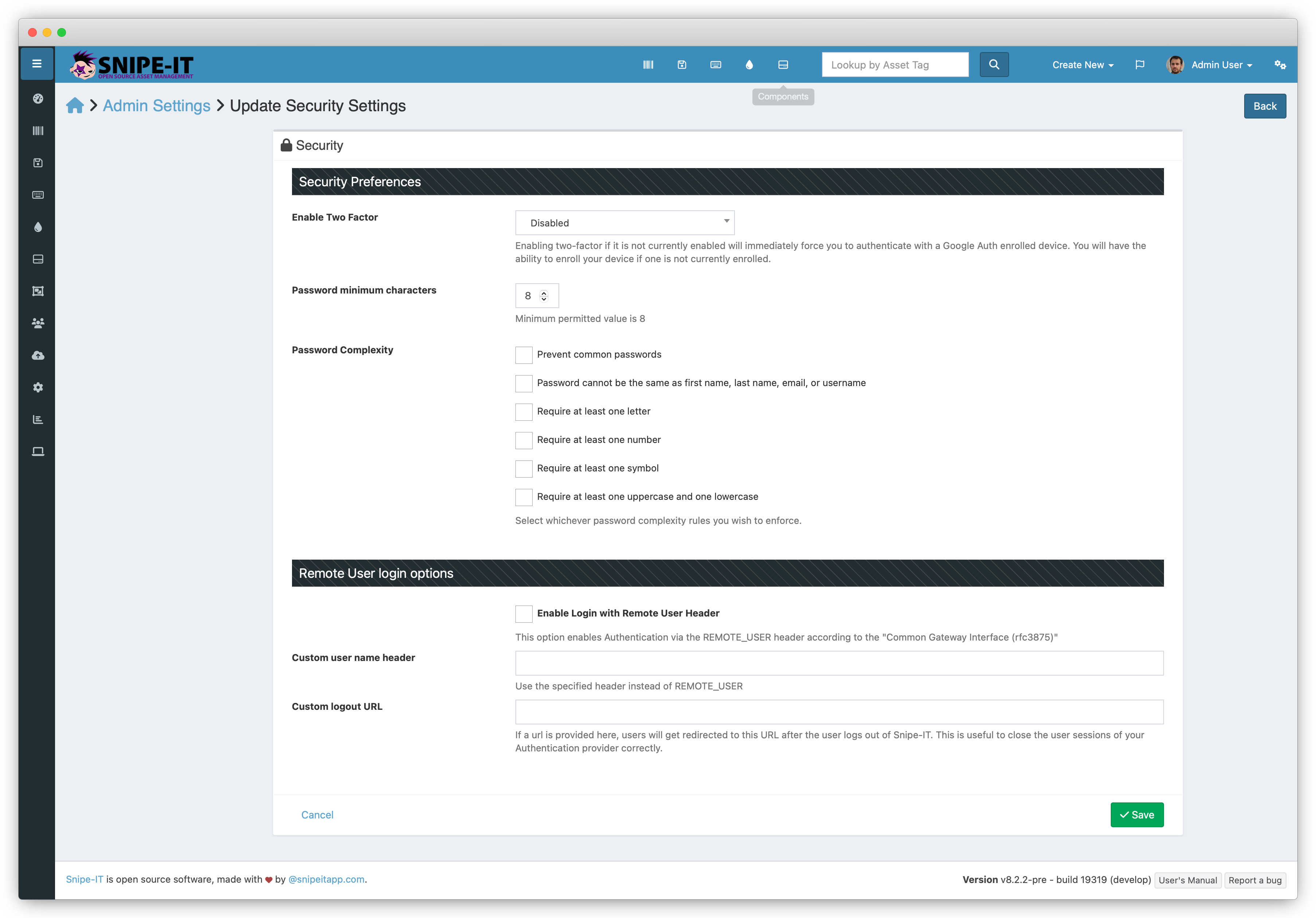
Enable Two-Factor
Starting in version v3.6.0, Snipe-IT now supports Google Authenticator two-factor authentication. To turn this on, simply turn it on in your Admin > Security Settings.
For a more in-depth walkthrough of how two-factor authentication works in Snipe-IT, click here.
SAML
Snipe-IT offers SAML integration to allow you to use SSO to manage your user logins. For more information, see the full SAML documentation.
Password Minimum Characters
NoteIf your user's passwords are managed via LDAP, you should manage password policies through your LDAP policies, since LDAP users will not be able to change their Snipe-IT passwords through the Snipe-IT UI.
This setting allows you to set a minimum number of characters for user passwords. The minimum permitted value is 8.
Prevent Common Passwords
Activating this setting will disallow users from using passwords from the top 10,000 passwords reported in breaches.
Password Complexity
You may choose to enable, some, or none of the password complexity rules.
Updated 5 months ago
