Moving Uploads
If you decide to use a non-local filesystem to store your uploads in (for example, Amazon's S3 or Rackspace), doing so is pretty straightforward if you're just getting start with Snipe-IT. However if you've been with us a while and were previously using the local filesystem, but you'd like to switch to using a cloud storage provider, we have provided you with a command-line utility that makes that easy.
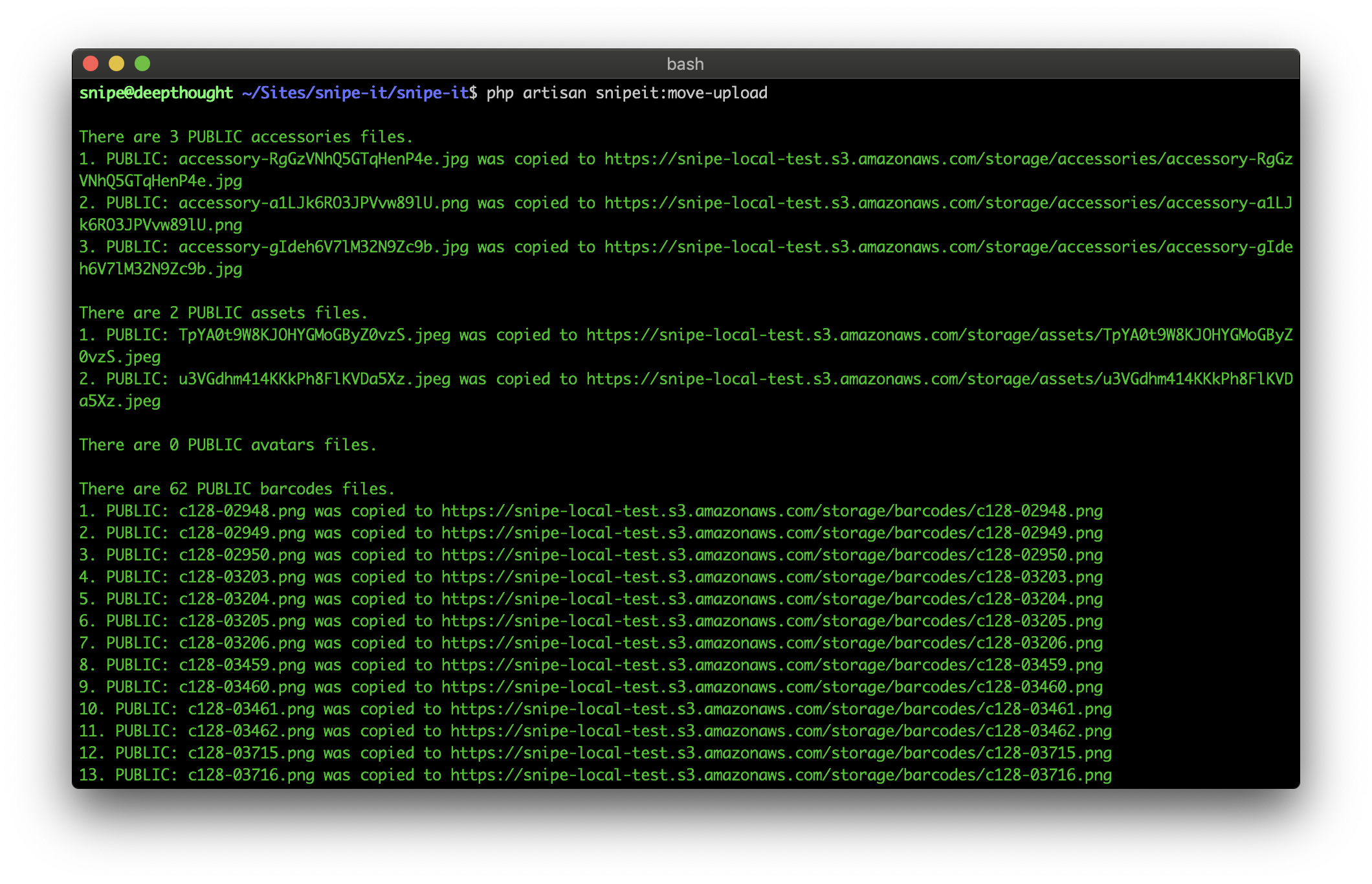
This will launch a utility that searches through all of your uploaded files, and will attempt to upload to them to the cloud provider you specified in your .env file.
There is an optional true flag you can pass to this command that will also remove the local copies of the files that were uploaded.
Proceed with caution! There is no way to undo this command, and you should probably make a backup first. It will ask you to confirm your decision, however there's no backing out if you type yes.
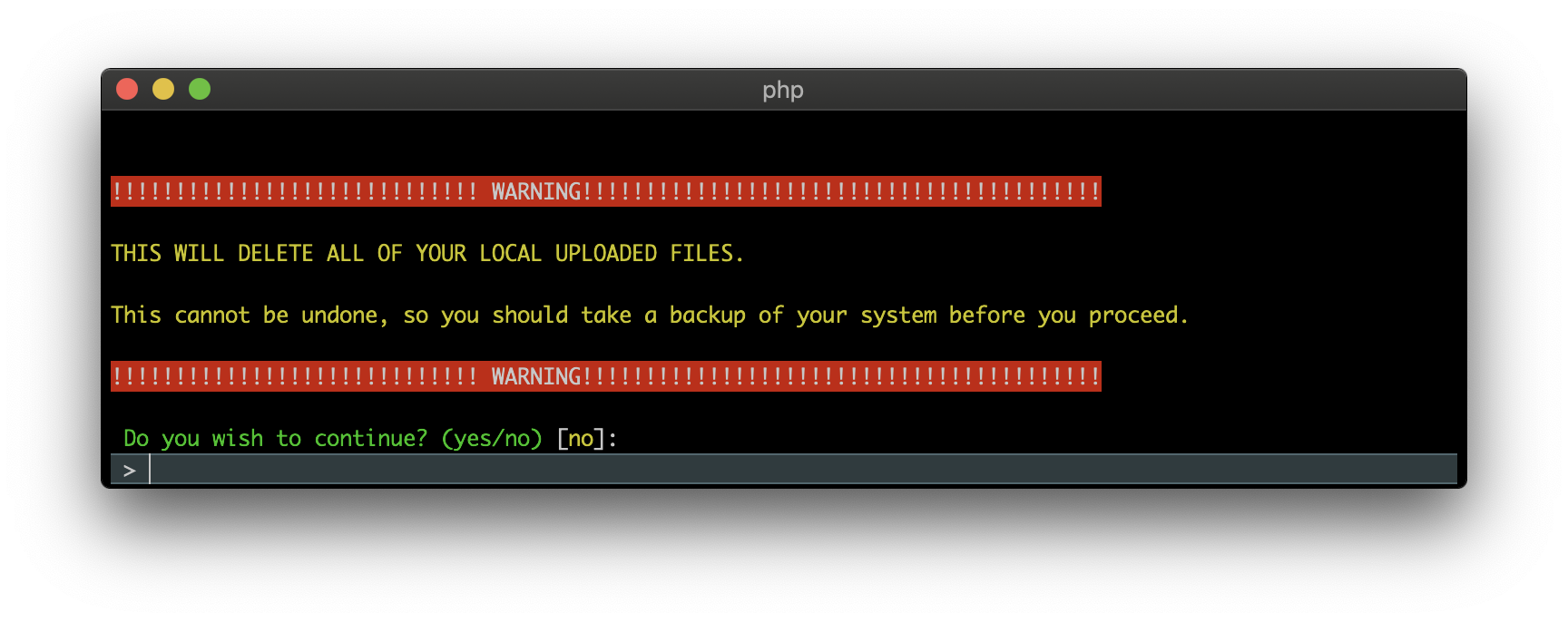
The script will check to make sure your current FILESYSTEM_DISK is not set to local before proceeding.
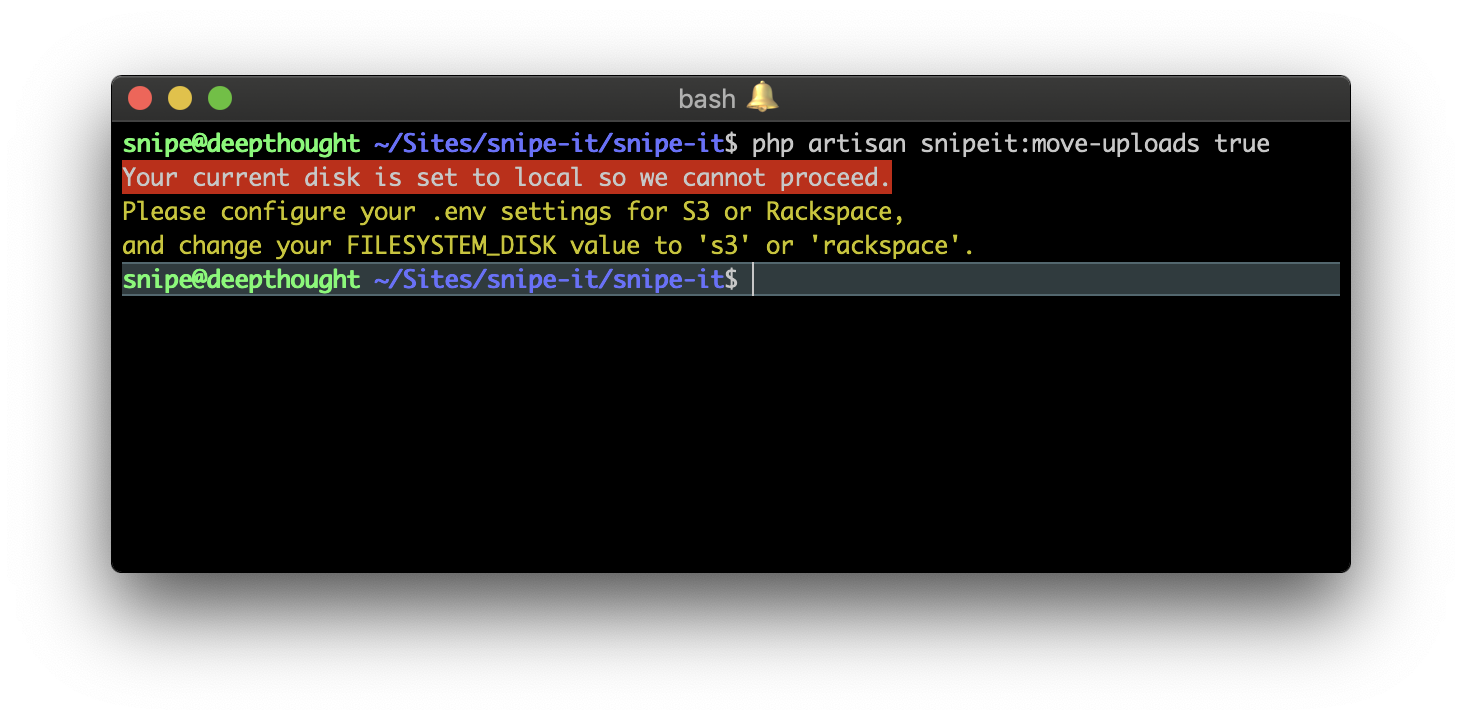
Updated 7 months ago
