Managing Users
To manage users within your Snipe-IT system, simply click on the "People" link. We recommend using permission groups (in Admin > Groups) to handle your user permissions, so that any additional granular permissions that get added down the line can be easily applied to all of the appropriate users without having to edit them one by one.
A common setup for many organizations is to have a small handful of Superadmin or Admin users who do the checking in and checking out for the organization, and all of the other users are created without any special permissions. Users who are created without any management permissions will only be able to see items checked out to them, or items they have requested.
Learn more about permissions here.
Bulk Checkin / Deleting Users
Snipe-IT allows you to bulk checkin items from all selected users with the option to delete the users at the same time using the Bulk Checkin option from the dropdown on the People page.
Select the users you want to bulk checkin from and click the "Go" button.
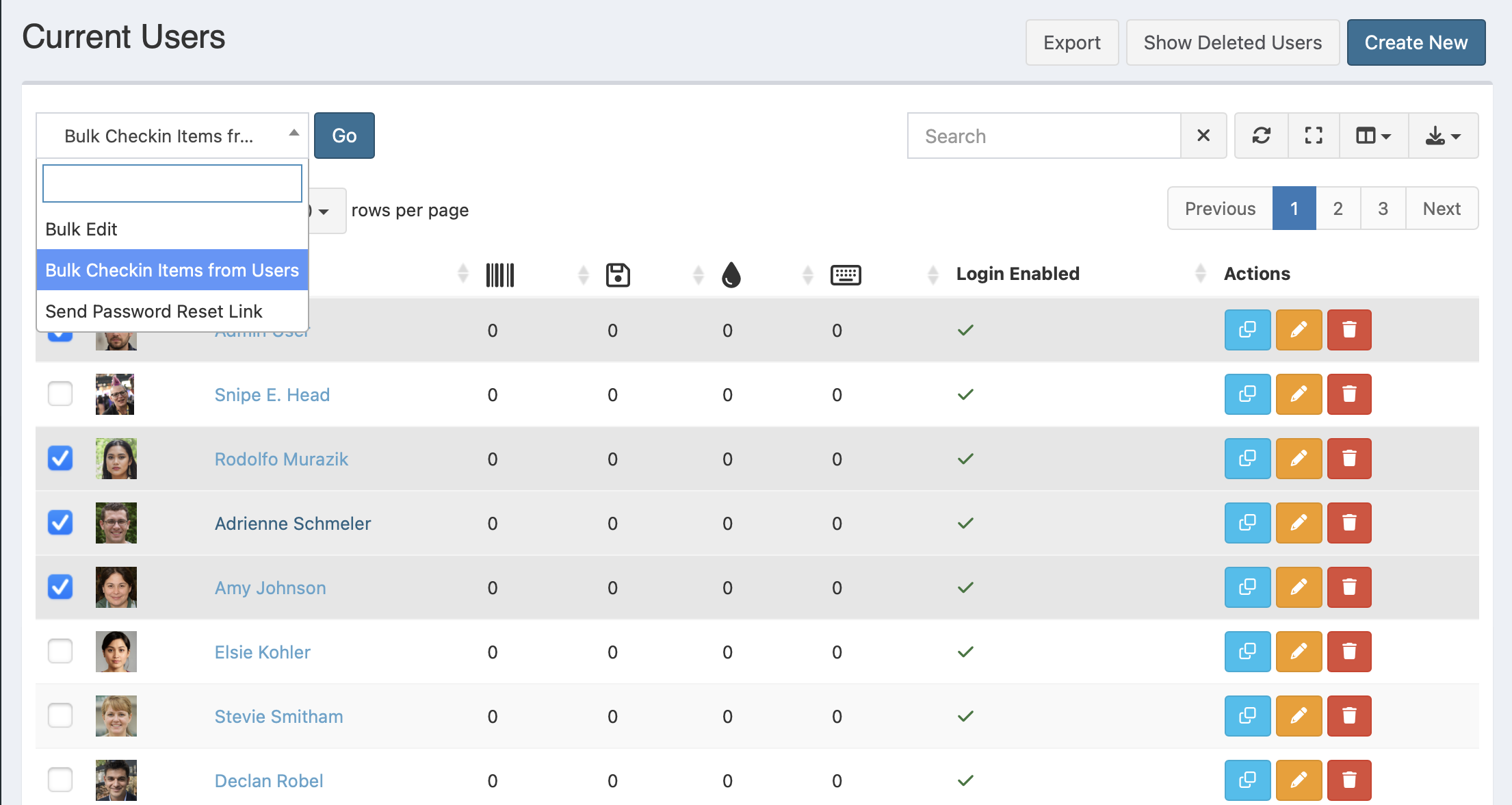
If you'd like to checkin all items from the user and also delete them, you can do so using the checkbox on the confirmation page that comes next:
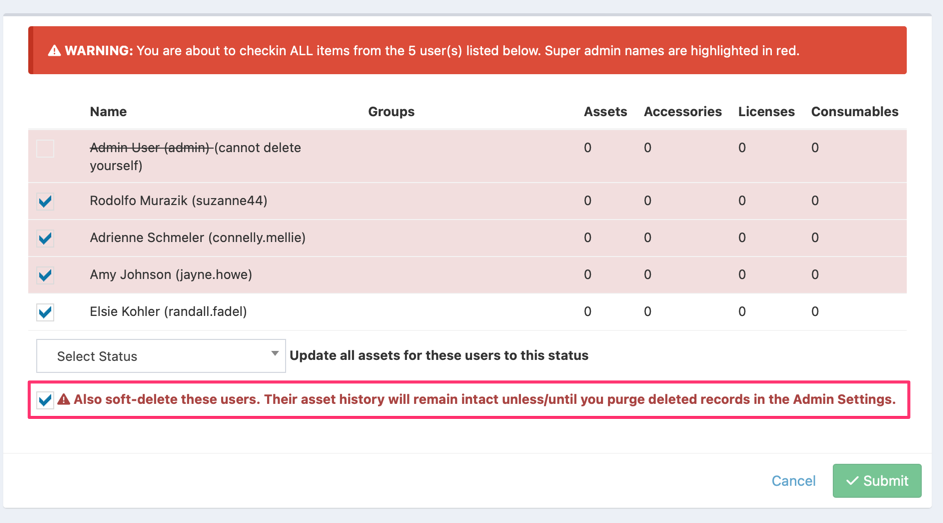
Updated 7 months ago
