Localization
Set the language and time/date display of your Snipe-IT installation
Default Language
Thanks to a wonderful group of volunteer community translators, Snipe-IT has been translated into many different languages. You can set an overall application default language, and your users can also have their own language.
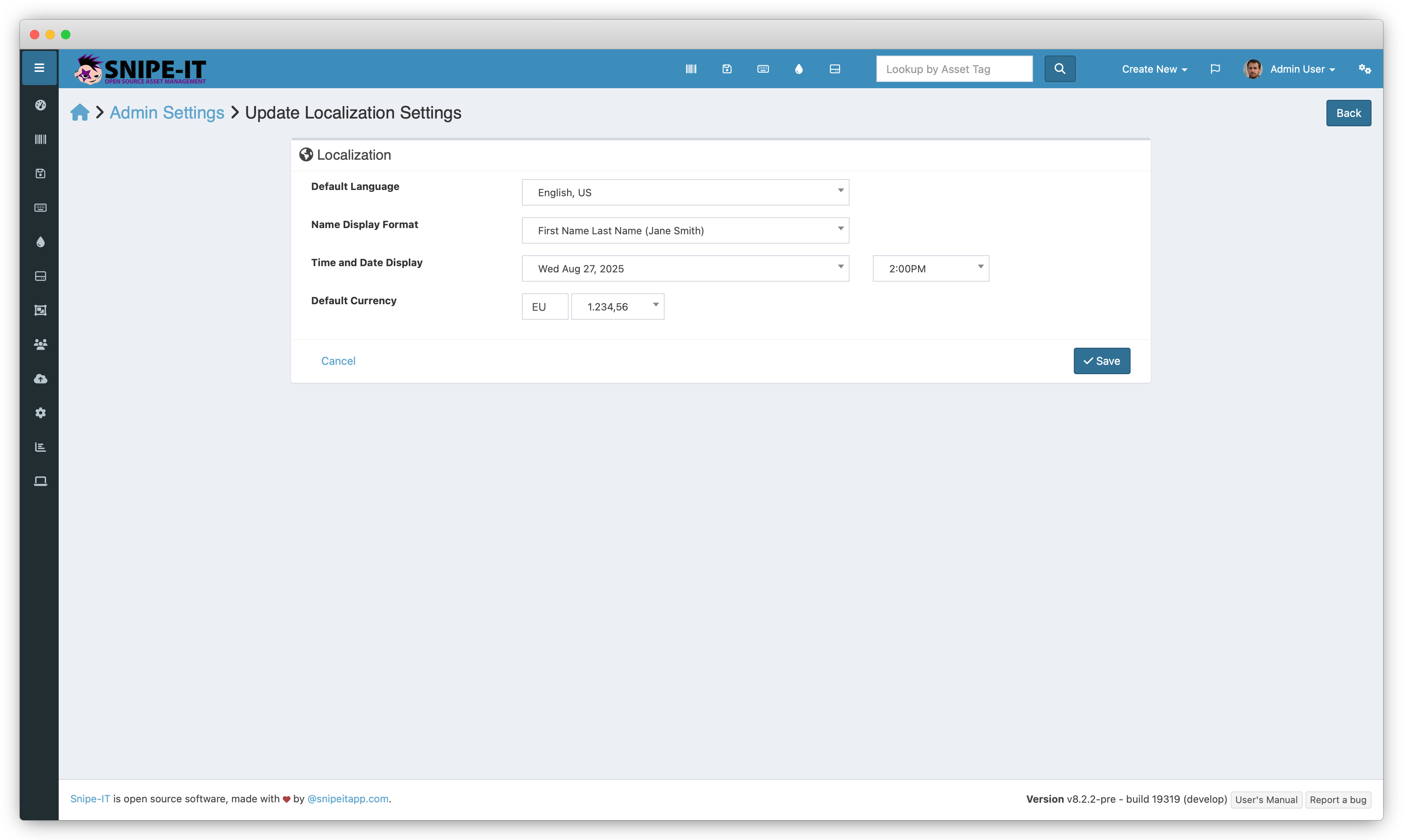
The default language will be used if the user has no overriding language set, and will also be used on the login and forgotten password screens, before the user is logged in and we know who they are.
You can change the default language used by Snipe-IT by selecting a different available locale from the Admin > Localization Settings menu.
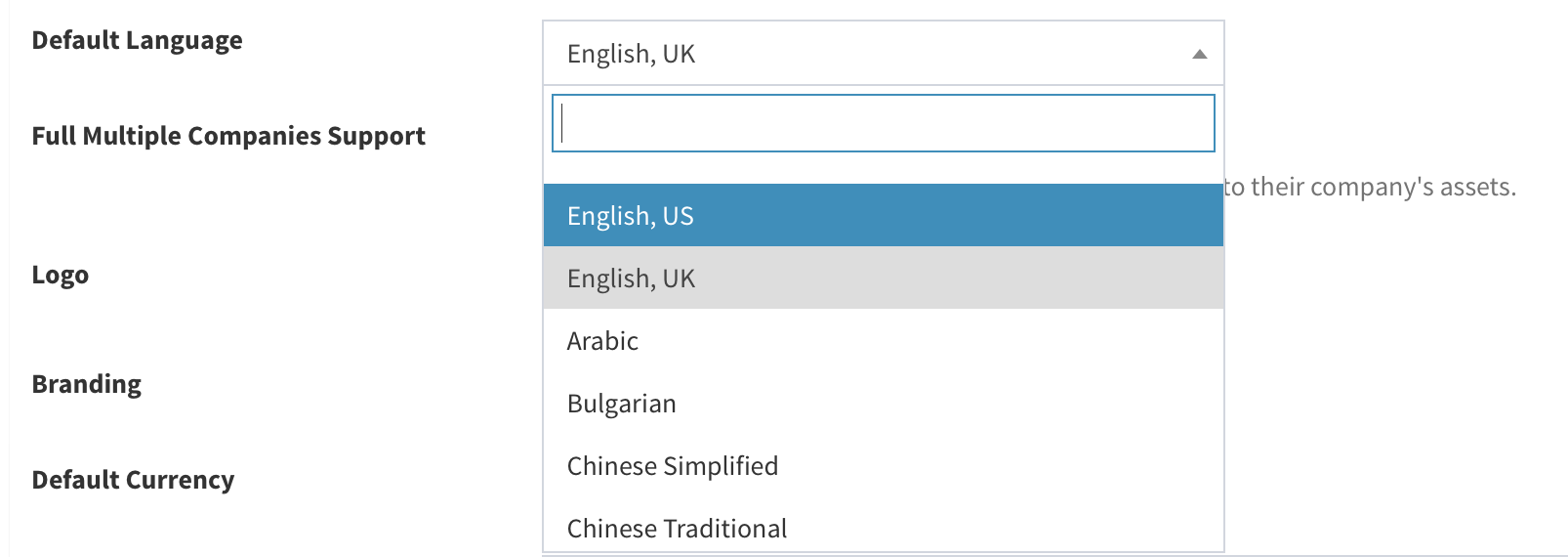
Additionally, you can set the language for individual users by editing their profile.
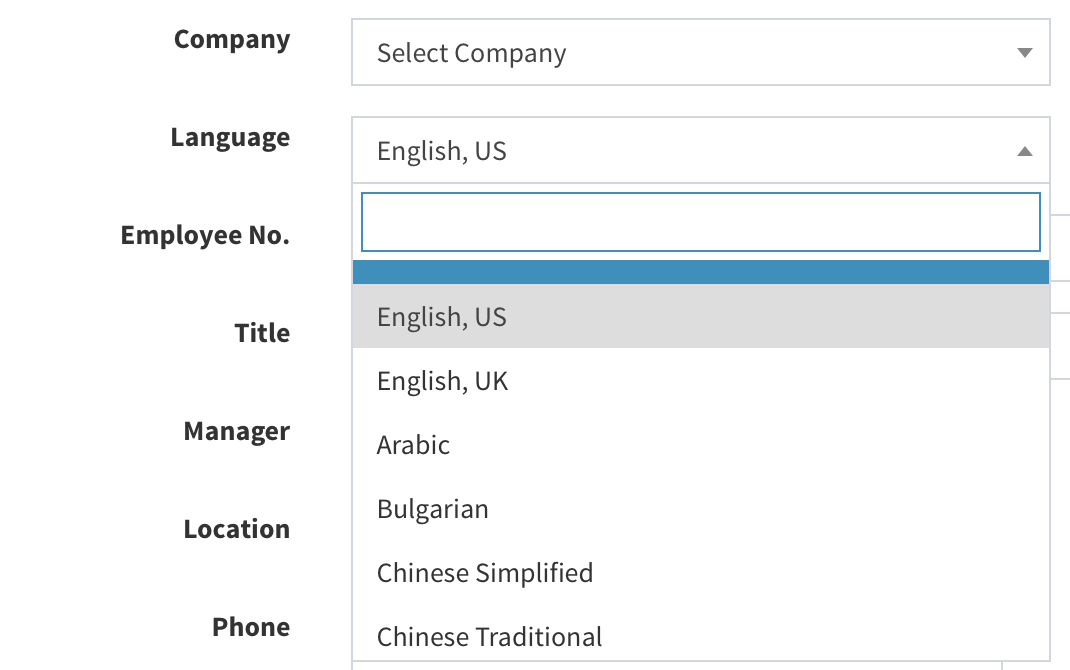
And users can change their own language by editing their own profile.
Please note that because translations are provided by volunteers from the community, they may not be 100% translated. If you're interested in helping us translate, please see the translation documentation.
Time and Date Display
Use this setting to customize the way dates and times are displayed in Snipe-IT.
Default Currency
Use this setting for the default currency your organization normally uses for purchase cost. Currencies can also be overridden at the Location level, but this default will be used if no Location-specific currency is provided.
Updated 6 months ago
