Downloading
The installation instructions provided here are for a production installation of Snipe-IT. If you are a developer looking to contribute to Snipe-IT, please see the Contributing page.
We offer a few different ways to download Snipe-IT. Pick one of the following:
Option 1: Git Clone (Recommended)
If you have Git installed on your server, this will be the easiest way to install Snipe-IT so that you can quickly grab updates.
To update moving forward, you'll just run git pull to grab the latest.
We release quite often, and this will by far be the easiest way to stay on top of upgrades.
Option 2: Download the Source
When you download the source, you're going to download a zip file containing all of the Snipe-IT files.
Download the thelatest release from Github.
You'll then unzip the archive to your new Snipe-IT installation directory.
Option 3: Download the Installer
The installer is intended ONLY for fresh linux CentOS/Redhat or Debian/Ubuntu systems that have no other sites running on them. It will automatically pull the latest from the master branch.
NOTE:Requires Centos 6 or Ubuntu 14 or greater.
For RHEL 7 you should first enable the Extra Packages for Enterprise Linux (EPEL) repository. EPEL depends on the Red Hat repositories 'optional' (rhel-7-server-optional-rpms) and 'extras' (rhel-7-server-extras-rpms).
Option 4: Use Docker
We provide a docker image for those familiar with Docker. Click here for info on setting up Snipe-IT via Docker.
File Structure
When the archive is unzipped (or when the git clone is complete), you should see a file structure similar to this in your Snipe-IT installation directory.
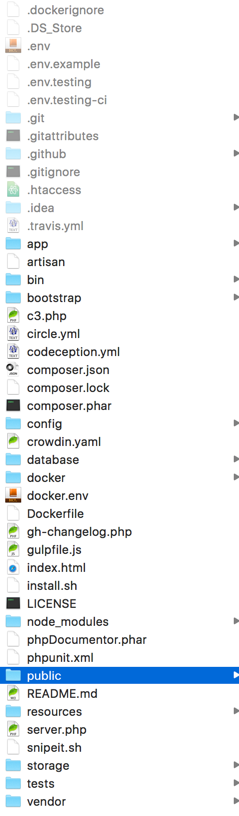
NOTE:The
publicdirectory highlighted above, NOT your overall snipe-it installation directory, will be the web root of your Snipe-IT URL.
Updated 6 months ago
