Groups
Groups are a way to easily manage permissions for a large numbers of users. The easiest way to manage user permissions in a larger organization is through groups (versus having to manually apply granular permissions to each user.)
By managing a user's group membership, you can control what they can see, what they can edit, and so on. This works especially well in role-based environments, where you can mass-assign multiple users the ability to perform a specific task or tasks, simply by adding them to a group.
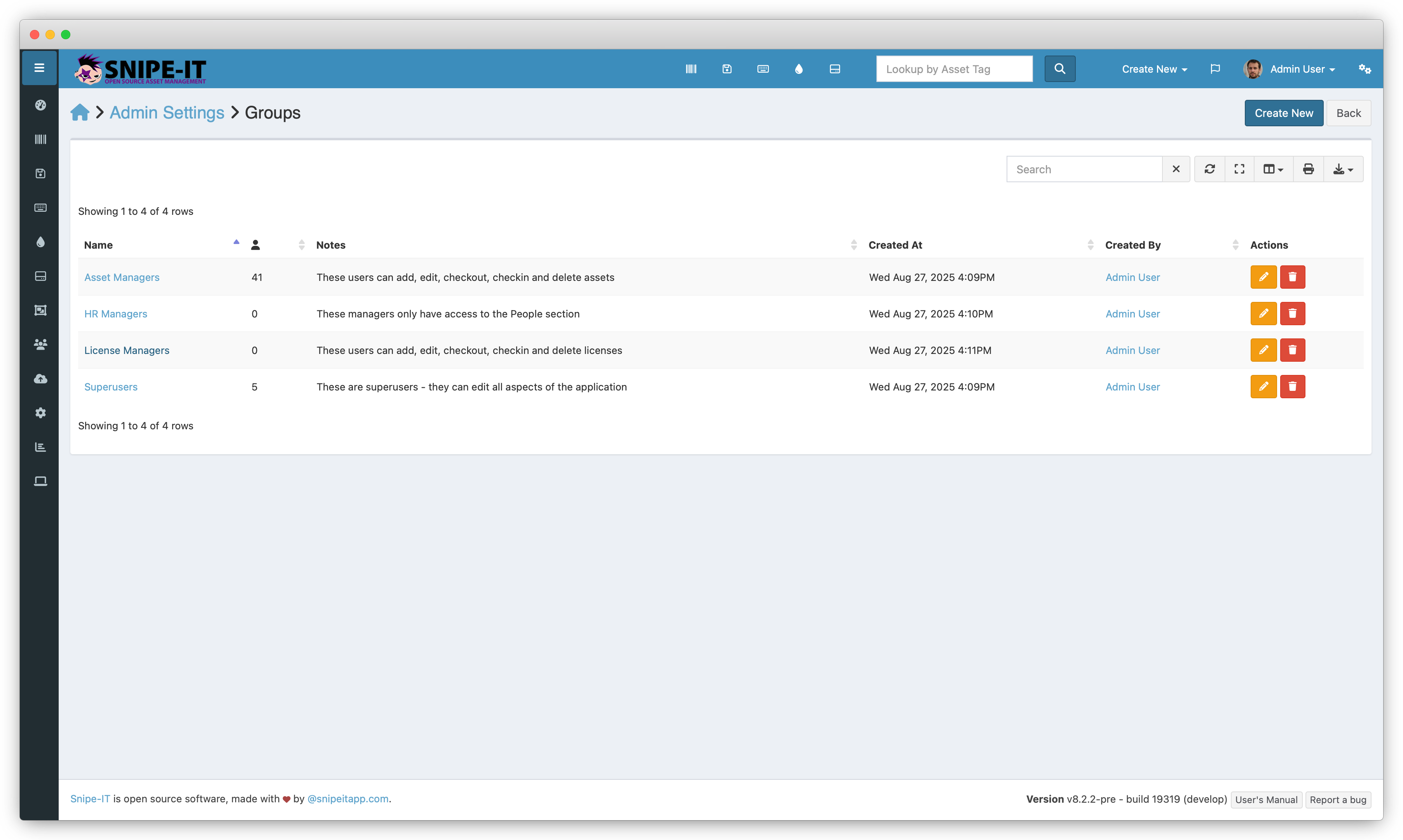
Clicking into the Group will display a breakdown of their permissions and the users that are currently associated with that group.
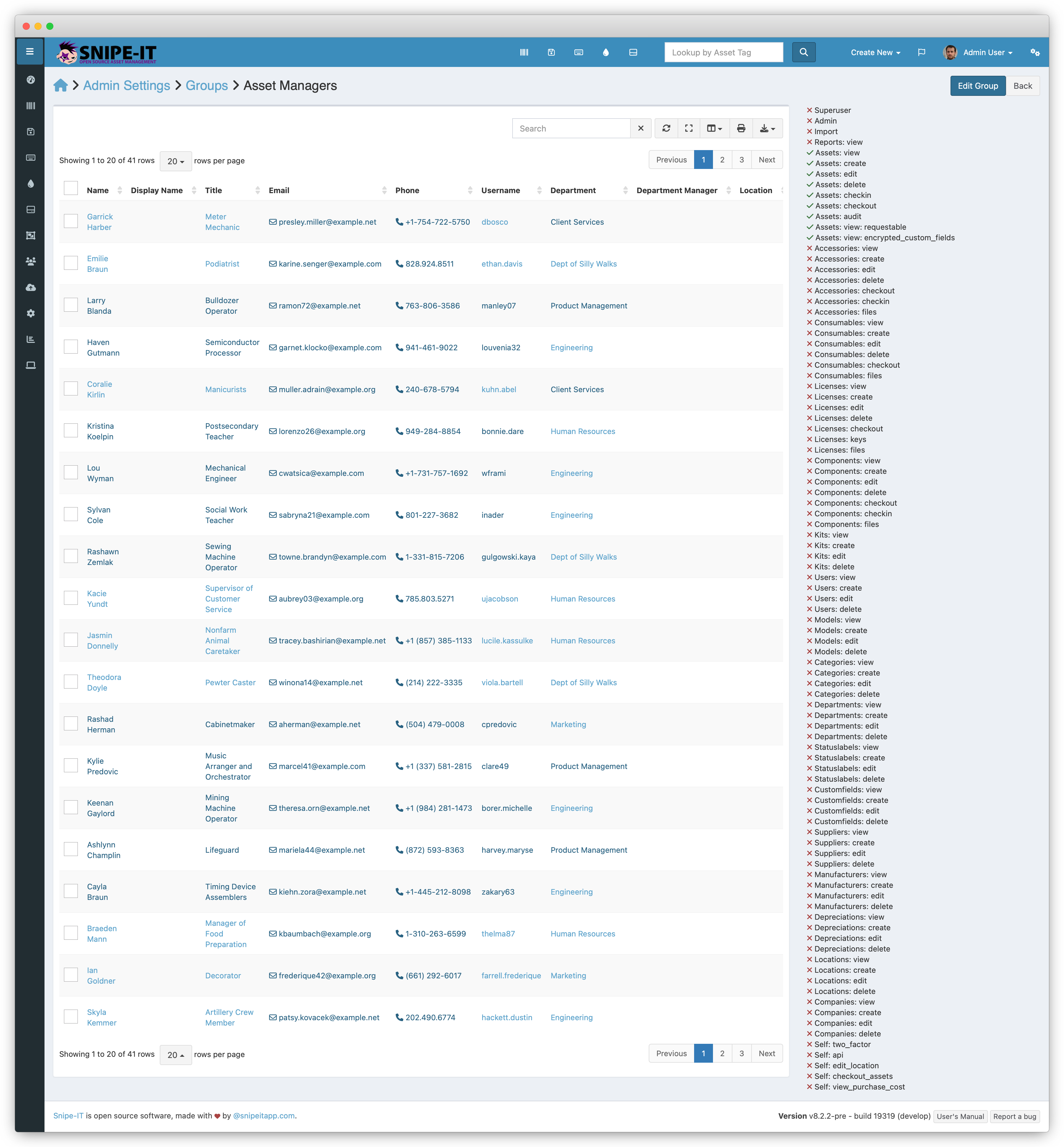
See the documentation on user permissions for more information.
Updated 6 months ago
Related Information
