Cloning Assets
The "Clone" button on the assets listing page allows you to quickly create a new asset with the same overall characteristics as the asset you're cloning. This means the new cloned asset will have the same Asset Model, model number, custom fields, supplier, purchase date, purchase cost, order number, notes, warranty months, etc.
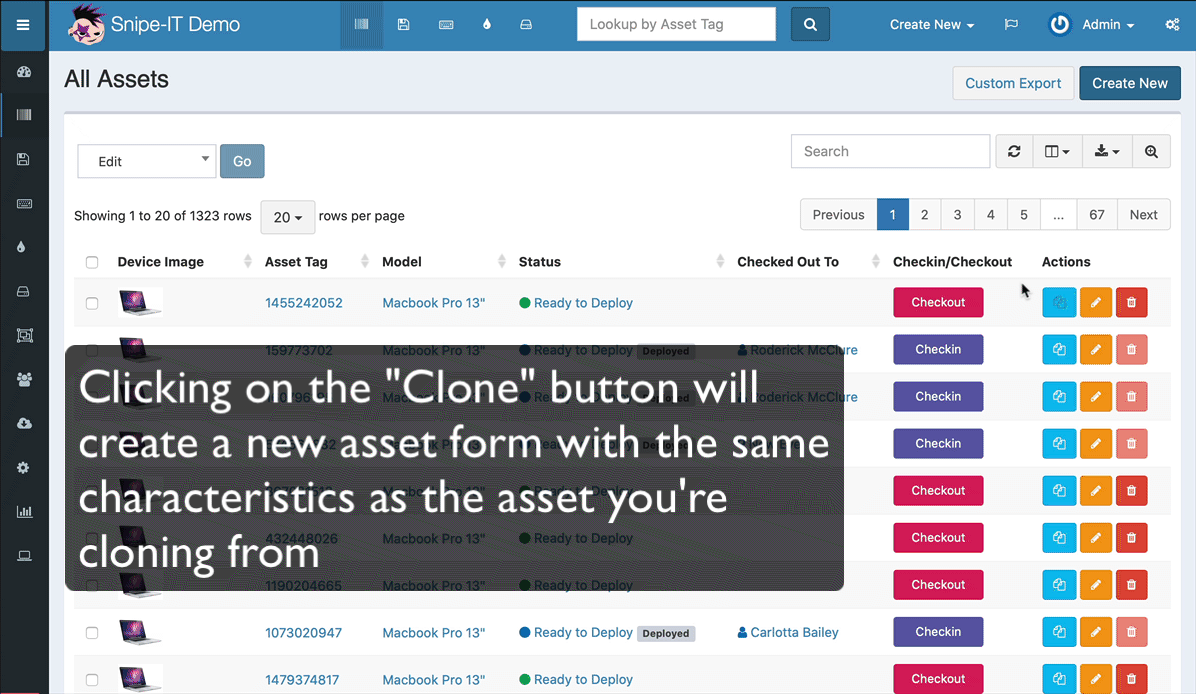
A note on cloned asset imagesImages uploaded to a specific asset will NOT be copied over to a newly cloned asset. The reason for this is that generic asset images should be set at the asset model level. Images uploaded to specific assets should reflect only that asset.
For example, if you have an asset called "Birgit's Laptop" - a 13" MacBook Pro Retina, with asset tag 12345678 - the asset image you upload to that specific asset should only be related to that particular asset.
If you were to clone Birgit's Laptop to make a new asset called "Brady's Laptop", if we carried over that specific image from Birgit's Laptop, it would not be accurate, in the same way that we do not copy over the serial number from a cloned asset, since a different specific asset would not have the same serial number. Brady's Laptop is not the same physical device as Birgit's Laptop, so those characteristics do not get cloned over.
If you wish to use generic images, such as an image ofany 13" MacBook Pro Retina, just to have the overall visual of what that model should look like, you should set that image at the Asset Model level.
If an asset does not have an individual image uploaded to it, it will fall back to whatever the Asset Model image is, if one exists.
This allows you to use generic images and images specific to a particular asset as is appropriate.
Cloning Large Quantities of Assets
If you need to clone a large number of assets, for example if you work at a school IT department, the easiest way to do this is to export one of the same type of asset you want to clone, especially one with the same custom field values. The easiest way to do this is to search on the asset tag in the Assets Listing page (or the asset listing within the specific model of that asset), toggle the "show all fields" in the column selector, and then use the table export.
From there, you can duplicate as many rows in excel as you need to, and then run a standard asset CSV import. You do not need to include the ID field in the import. You'll need to increment the asset tags in Excel (type in the next one and then drag the column down for as many as you need to create - Excel will increment them for you) - or if you're using the auto-incrementing feature, you can leave out that column altogether.
Updated 7 months ago
