Importing Asset Models
While importing assets, asset models will be created for you if they don't exist, sometimes you may want to import a large number of models at one time before you begin adding your assets.
You can find a sample CSV to start from in the source on Github.
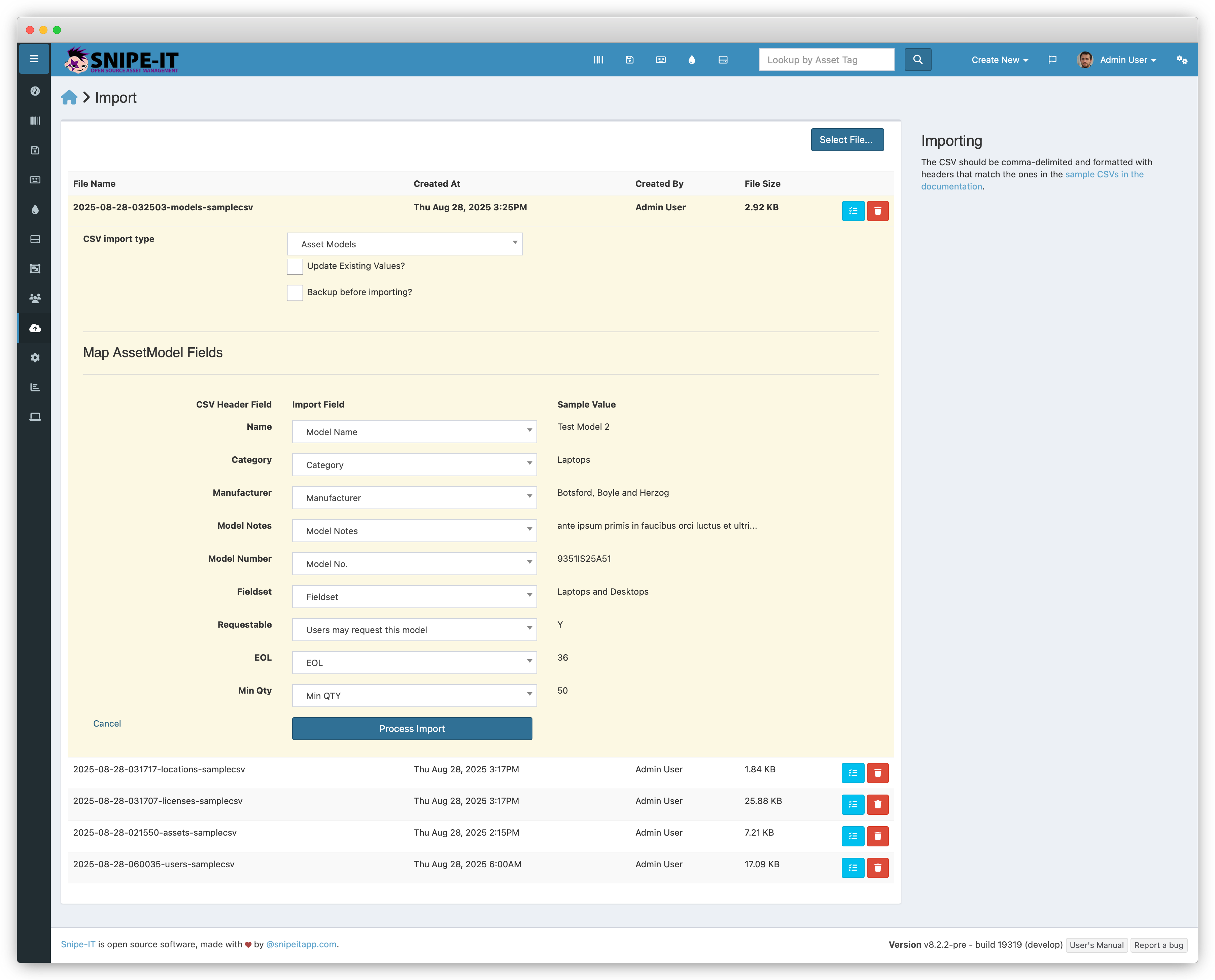
Mapping Asset Model Fields
| Field | Example | Required | Notes |
|---|---|---|---|
| ID | 1 | No | Provide the existing ID of the model(s) you'd like to update if you're changing the model name or number. |
| Model Name | Macbook Pro | Yes | Name of the model. |
| Category | Laptops | No | The category name the model belongs to. This will be created if it does not exist. This field is required when creating models as new, but not required when updating models. |
| Manufacturer | Apple, Inc | No | The model's manufacturer |
| Model Notes | No | Notes included on this model. | |
| Fieldset | Laptop fields | No | Name of the custom fieldset that should be applied to this model. Note that fieldsets will NOT be created for the model if they do not already exist. |
| Requestable | 1 or Yes | No | Whether or not users may request this model. |
| EOL | 36 | No | Number of months before assets with this model are considered EOL ("end of life"). |
| Min QTY | 100 | No | Minimum quantity remaining of the model before activating inventory alerts. |
| Depreciation | Laptop Depreciation | No | Name of the depreciation method that should be applied to the model, defined in Settings > Depreciations. |
Updated 17 days ago
Related Information
